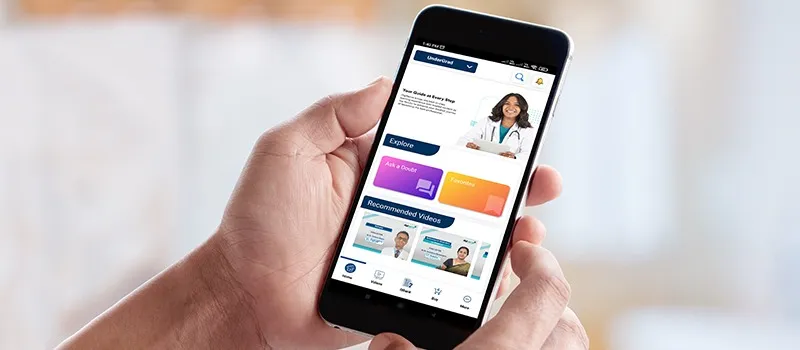DigiNerve app has been revamped to boost your learning. We always try to improvise the app according to your requirements and provide you with a simplified approach to enhance your learning experience. This time for android users, the app has come up with an upgraded user interface and many new features.
NOTE:
- The previous version of the app is no longer supported.
- Update the app from the Google Play Store and access the benefits of the latest upgrades.
- The update is available on the android version only.
Highlights of the updated version:
- Quick access to videos, notes, and assessments: Access to content is eased out within 2 steps
- Split View: Access the video lectures and notes simultaneously
- Continue Journey Widget: Continue your learning from where you left
- Video Indexing: Jump to the part of the video you want to watch
- Doubt Clearance: ‘Ask a doubt’ feature to seek clarity on any doubt from the faculty
Let’s check out the key features of the app.
- Content Group: Select any group as per your requirement from the top left of the screen.
- Incorporated Search Option: Find content by keywords in the dedicated search tab.
- Announcements: Get instant updates on the latest courses, offers, webinars, etc.
- Find key learning material all in one place: Footer has been enhanced for easy access to content.
For the UnderGrad Courses, the changes in the footer section are elaborated below.
Now, the updated app has the following options in the footer:
- Videos: Get direct access to the subscribed video lectures along with notes and assessments.
- Qbank: Assess your knowledge of the respective course modules with Qbank directly.
- Buy: Purchase any course of your choice from the app itself.
- More: This option provides the user access to the following:
- My Profile
- My Activities
- My Subscriptions
- Report Issue
- Update Content
- Logout
- About us
For the PostGrad Courses, the changes in the footer section are as follows:
- Videos: Directly access the subscribed course video lectures with this option. Click on the course of your choice and get access to video lectures, notes, assessments, and benchmark trials.
- Tests: Attempt active tests and get updated with upcoming, attempted, and missed tests.
- Drug Chart: Access the drug formulary of your subscribed course. Search any drug by alphabet or name and get detailed information regarding its route of administration, dosage, indications, adverse effects, common brands, strength, etc.
- Buy: Purchase any course of your choice from the app itself.
- More (Same as above)
- Continue Journey Widget: Continue Learning option is to restart your course journey from where you left.
- Ask a Doubt: You can seek clarity over any doubt related to content or app.
- Recommended Videos: Get the recommended and latest videos in this section.
- Share: Share the app with your friends and learn together on your journey to becoming top doctors.
- Parallel view/Split view enabled: In both UnderGrads and PostGrads courses, there is a major change done for better learning and user convenience.
- Now along with the ongoing video lecture, you can access the notes simultaneously.
- Skip to the topic you want to watch with the help of video indexing.
- The option of practice assessment of the respective video lecture is also available alongside.
- You can access the notes in full view with the video lecture going on in the background.
- You can now download video lectures, notes, and practice assessment tests to learn offline.
Update the app to upgrade to the new version for effective and effortless learning.
Happy Learning!!